
Welcome to our
Philippine Medical Supplies
store!
Packaging: 1 Box
₱950.00
Get fast, accurate results you can trust
![]()
Our smallest sample size ever at 0.4μl and fast results in just 5 seconds.
![]()
Require a very small blood sample – 1 μl
-Insert the OneTouch Select Plus® test strip into the test strip port with the contact bars facing you.
| Weight | 0.3 kg |
|---|
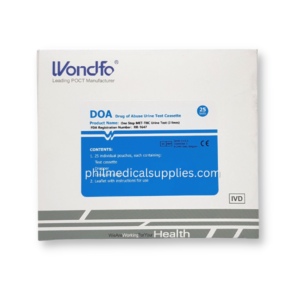
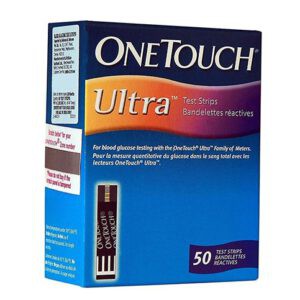

Your shopping cart is empty!